2019 NECO GCE Registration Form – Instructions and Guidelines [November/December SSCE External]
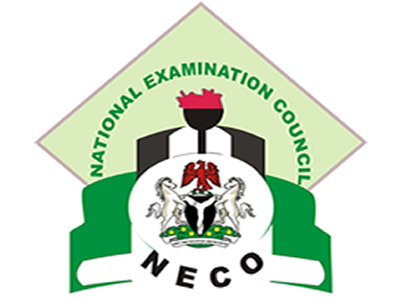
NECO GCE Form is now on sale! The price, subjects, registration details and every other things you need to have a hitch-free registration are available here.
The National Examination Council (NECO) announced the commencement of the sales of application form for the 2019 Senior School Certificate Examination for External Candidates.
Senior School Certificate Examination (external) is majorly for candidates not in the School system.
NECO GCE – General Information.
- The Registration fee, once paid, is not refundable.
- The use of reputable cyber cafes is highly recommended as the Council will not be liable for registration errors committed by candidates. (A list of suggested cyber cafes nationwide where candidates can log on to register are available on the NECO website – Internet Service Operators – or are physically on display at our State offices nationwide.)
- Candidates should carefully follow the instructions on the on-line scratch card before registration.
- Candidates should study the Regulations and Syllabuses before registration.
- Candidates should note that their uploaded image/photograph during the registration will be embossed on their certificates.
- Smoking, cellular phones and other electronic communication devices are not allowed in the examination hall.
- Candidates should dress in mufti and no one will be allowed entry into the examination hall with arms.
- Multiple entries are not allowed. Candidates who register more than once will have their entire results cancelled.
- Candidates who damage or lose their scratch cards before registration will have to purchase another card.
- Please note that No candidate shall be allowed into an examination hall once an examination commences.
How to Apply for NECO GCE Form.
The NECO SSCE External Registration fee is: Nine Thousand Eight Hundred and Fifty Naira (N9,850) Only.
Stamp Duty: N50.00.
All payments should be made into NECO Treasury Single Account (TSA) SSCE (E) NECO portal.
Candidates sitting for Mathematics and Physics are required to purchase Four Figure Table.
- Create an Account: Create an account by visiting https://ssceexternal.neco.gov.ng/ and clicking the Register Here Link.
- Activate Your Account: An activation email will be sent to you. Follow the instructions contained in the email to activate your account. Sometimes the email might end up in your spam folder.
- Login: Visit ssceexternal.neco.gov.ng Use your registered email and password to login
- Make Payment: Once logged in, you can make payment for SSCE external examination. your payment is successful you will be issued exam and / or four figure table token(s)
- Locate a Registration Point: To register, you have to visit any one of the approved cybercafes operators registration points. Visit https://operator.neco.gov.ng/ to help you locate one near you.
- Register Offline: Register by providing your information including pictures, fingerprints and subjects you wish to sit for.
- Print Your Photo-Card: Provide your token to upload your data, Once the system verifies your token, you will be issued a photo-card with your registration number and details.
NOTE: In order to upload candidates’ data to the NECO portal online and obtain examination numbers, a candidate must be registered and either have an online account or have it created for him/her by a cyber café Log in to the created account and purchase registration token (s) (scratch cards are no longer used for SSCE External registration).
SSCE External Registration Token
The Registration Token is used by candidates to register for the SSCE External Exam, either by themselves or through a Registration Point. Now, before a candidate can sit for the SSCE External Exam, they need to Purchase a Registration Token, a candidate can purchase his/her Registration Token from their accounts or go to the nearest Registration Point.






Thanks so much for the post.Much thanks again. Really Cool.