How To Resolve N-Power FMARD PACE “Invalid Login Attempt” And Test Login Issues

Do you have difficulty in login into your FMARD test portal after registration? Do you wish to resolve the FMARD N-Power test login issues, FMARD login page is not working?
Have you tried login into the FMARD dashboard and you see this error message “invalid login attempt” displayed on your screen?

Do you know that after your FMARD validation registration, you are expected to log in your test page to continue with the FMARD scheme?
Are you having issues with that? Are you encountering problem with that and need a solution to N-Power FMARD validation test login or N-Power FMARD login?
Why do I see “invalid FMARD login attempt”?
According to FMARD official stating clearly “You will receive the test link only if the information you provided at registration is successfully validated”
So if you have not received any email from FMARD, we advise you go and update your FMARD registration profile
Note: That information supplied during online FMARD registration should be correct and correspond with your N-Power details.
How to resolve invalid FMARD login attempt issues
- First wait for the message to be sent to you
- Ensure that your registration details correspond with your N-Power details. If it doesn’t,
- Ensure you go and update your FMARD registration profile
How to know that I have successfully registered for FMARD
Successful Applicants have been sent email with On-Boarding instructions. Please check your email. If you have received the FMARD on boarding message then know that you have successfully completed the FMARD validation registration process. Else, go and update your application profile and take your test.
How to update or correct my FMARD registration profile
To update your profile is very simple and easy if you follow brief instructions provided in this link: www.npagro.fmardpace.ng/agent/profile
You can also solve it by visiting the N-Power technical page: https://fmardpace.ng/community/ and providing the following below:
- Full name
- Phone number
- Email Address
- State of Residence
- Local Government Area
- Programme Category
Note: That only those who have registered and have previously received a test link is permitted to reply with their details. Any detail posted on any other topic will not be attended to.



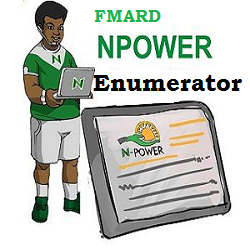


Responses